Watermelon guide
Start here
Learn all about building AI Agents and become an AI expert.
Begin here
Finetuning
Finetuning the AI Agent
When adding or adjusting instructions, we always recommend testing again. This allows you to check if the AI Agent responds as desired. If it does, great! But if not, you need to further refine the instructions and test again until you achieve the desired results. Experiment with different instructions and adjust them based on the results in the Interactive tester. This way, you can optimize the AI Agent before activating it.
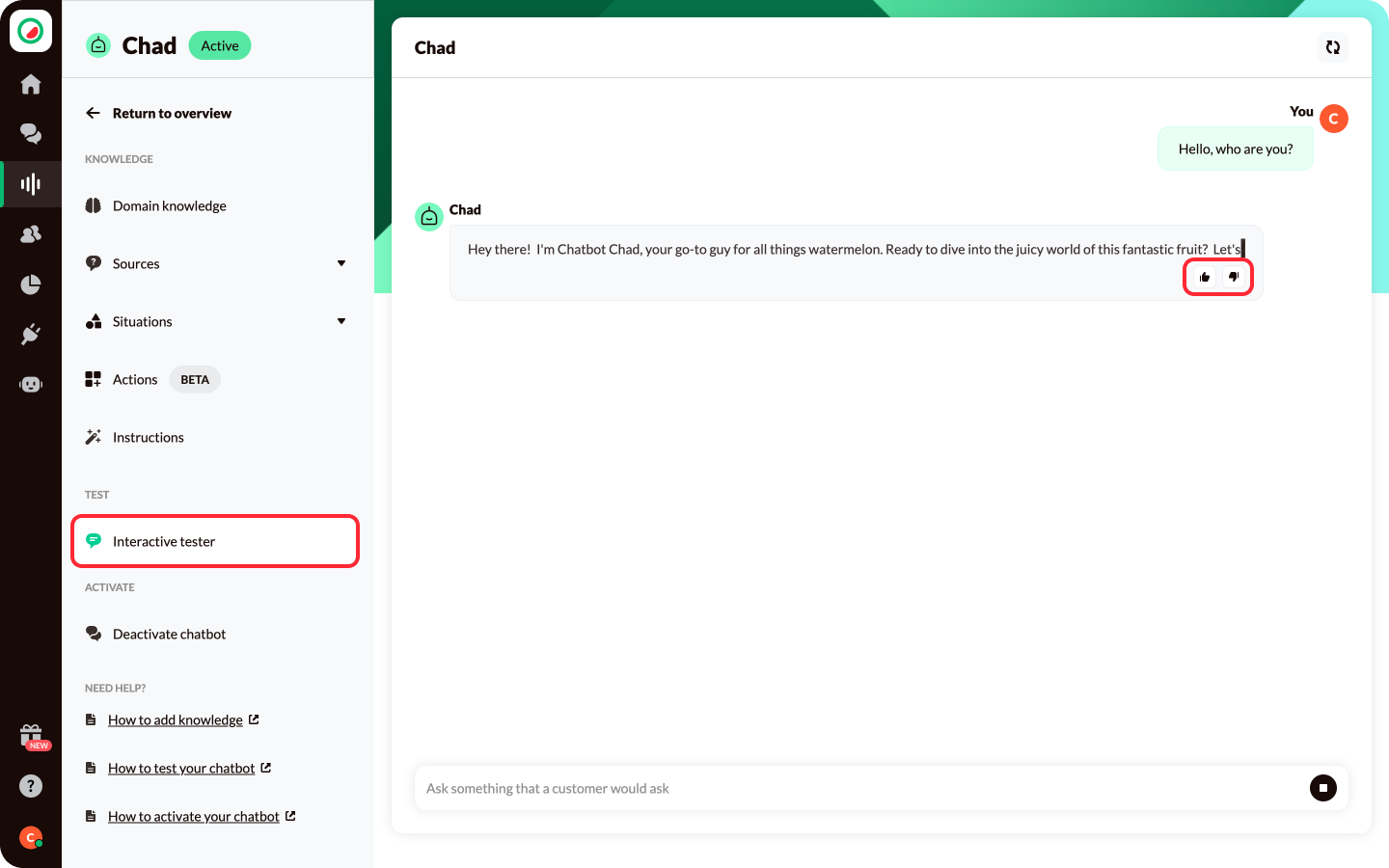
Where does a wrong answer come from?
If the AI Agent gives a wrong answer, it is important to determine why. Perhaps no knowledge has been added to answer the question correctly, so you simply add new instructions. But if you have already added knowledge, you need to adjust it so the AI Agent can answer the question correctly next time. In domain knowledge, you can search for words from the question. The same applies to Instructions. If there is nothing there, the knowledge may be in an added URL or document, and you need to adjust something there to get the correct answer.
Watermelon is continuously evolving, and we will soon add a feature where you can see the source of the answer in the Interactive tester.
Traps
A common trap is spending too much time testing. We recommend not endlessly testing but activating the AI Agent when you feel about 70-80% of the answers are correct. Then you will see what questions are actually being asked by end-users, and you can adjust the AI Agent accordingly.
Another trap is fixating on a wrong answer. It may happen that the AI Agent does not immediately provide the desired answer. Don't worry! That doesn't mean you built the AI Agent wrong. By adding or adjusting the right instructions, you can ensure that the AI Agent provides the correct answer next time.
Tips & tricks
Throughout this guide, you find various tips & tricks for writing instructions. Below is a summary of all these tips & tricks:
- Be clear and concise: Formulate your instructions in a clear and concise manner so the AI Agent can easily understand and follow them.
- Provide context: Ensure your instructions provide enough context to the AI Agent. This helps the AI Agent provide the correct answers based on the specific situation. 'Don't tell, but show': Show the AI Agent how to handle the fed information.
- Be specific: Give detailed instructions to the AI Agent, especially when it comes to specific tasks or interactions with users.
- Consider different languages: If your AI Agent is multilingual, make sure your instructions are consistent with the user's language. If necessary, set language-specific instructions to ensure the AI Agent responds correctly.
- Test and improve: Experiment with different instructions and regularly test how the AI Agent responds. Adjust the instructions based on the feedback and learn from the interactions to improve the performance of the AI Agent.
- Stay up-to-date: Regularly review the instructions and ensure they are up-to-date with the latest information and developments from your company or industry.
- Be friendly and empathetic: If the AI Agent is customer-facing, consider adding instructions that are friendly and empathetic.
- Use positive language: For example, 'you may' or 'you say A when asked B' instead of 'you may never' or 'you don't answer question B'.
- Monitor and analyze: Monitor the AI Agent's interactions closely and analyze the given answers. Identify patterns, frequently asked questions, and potential areas for improvement. Use these insights to optimize the instructions and the performance of the AI Agent.