Watermelon guide
Start here
Learn all about building AI Agents and become an AI expert.
Begin here
Adding Instructions
Why instructions?
After adding domain knowledge and sources, if during testing you notice that the AI Agent still does not respond (to everything) as desired, it may be necessary to manually add instructions. This ensures that the AI Agent responds as you wish, for example, if you want specific answers to certain questions or if follow-up questions need to be asked to certain questions. These aspects cannot be generated by the AI Agent itself from crawling the website, so you need to teach this to the AI Agent.
How to write an instruction?
Just like in domain knowledge, we recommend approaching the AI Agent as if it were a colleague and giving instructions in the second person. Be clear about what you expect from the AI Agent. Here are some general tips & tricks for writing instructions:
- Be clear and concise: Formulate instructions clearly and concisely so the AI Agent can easily understand and follow them.
- Provide context: Ensure there is enough context in the instructions so the AI Agent can provide the correct answers based on the situation.
- 'Don't tell, but show': Show the AI Agent how to process information by adding examples to instructions.
- Be specific: Give detailed instructions, especially for specific tasks or interactions with users.
- Use positive language: Formulate instructions positively to encourage the AI Agent.
By following these tips, you create effective instructions that help the AI Agent communicate better and support users. See instructions not as strict rules, but as guidelines that help the AI Agent adjust its behavior and perform better.
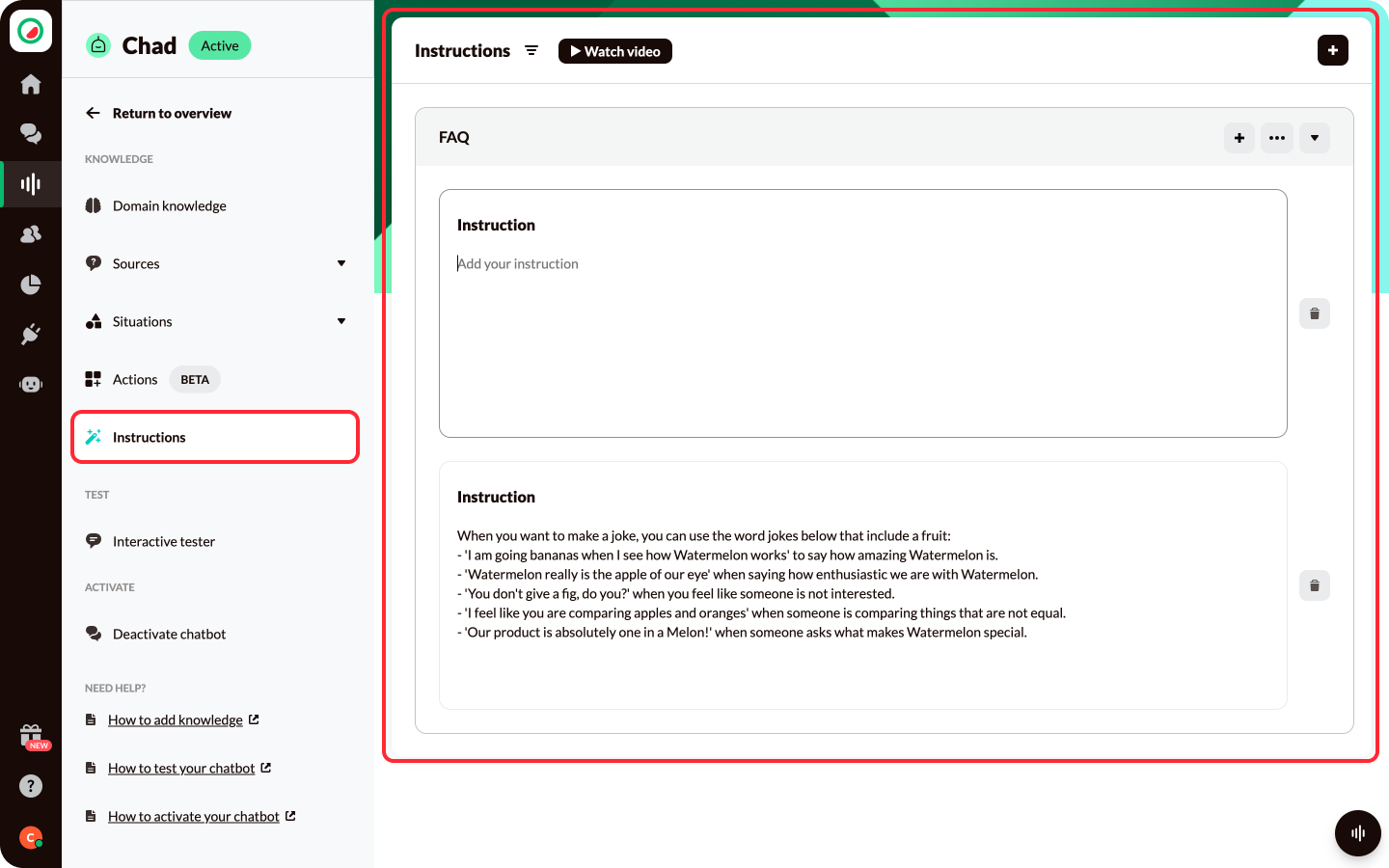
Adding an instruction
In Pulse, you can add new instructions in two places. You can do this in the Instructions menu, where you can create different categories to keep it organized. Additionally, you can add instructions from the Interactive tester by clicking the thumbs down on a generated answer.
Adding vs. editing
Only add a new instruction if there is no existing instruction on this topic yet. If there is already an instruction, edit or supplement it. It is better to have a longer, clear instruction than multiple instructions on the same topic. With multiple instructions on the same topic, it is not clear to the AI Agent which one to follow, which can result in conflicting answers.
Domain knowledge vs. instructions
Domain knowledge is always used. Instructions delve deeper into specific topics that may not come up in every conversation.
Before adding a new instruction, it is important to consider whether it is something you expect from the AI Agent in every conversation, or only in specific cases. Place general instructions in domain knowledge (for example: You always respond briefly and to-the-point) and specific instructions in Instructions (for example: When there are complaints about a delivery, ask for the order number and inquire about what exactly is wrong).