Watermelon guide
Start here
Learn all about building AI Agents and become an AI expert.
Begin here
Activate your AI Agent!
Connecting channels
Before you can activate the AI Agent, you need to create the right channels and then connect them to the AI Agent. Channels can be created via the Integrations menu and connected from Activate AI Agent or in the AI Agent profile in the Pulse overview.
You can activate your AI Agent on the Chat Widget, WhatsApp, Facebook Messenger, and Instagram. The Chat Widget is a channel that can be integrated with code on, for example, your public website, a customer portal, or in an app.
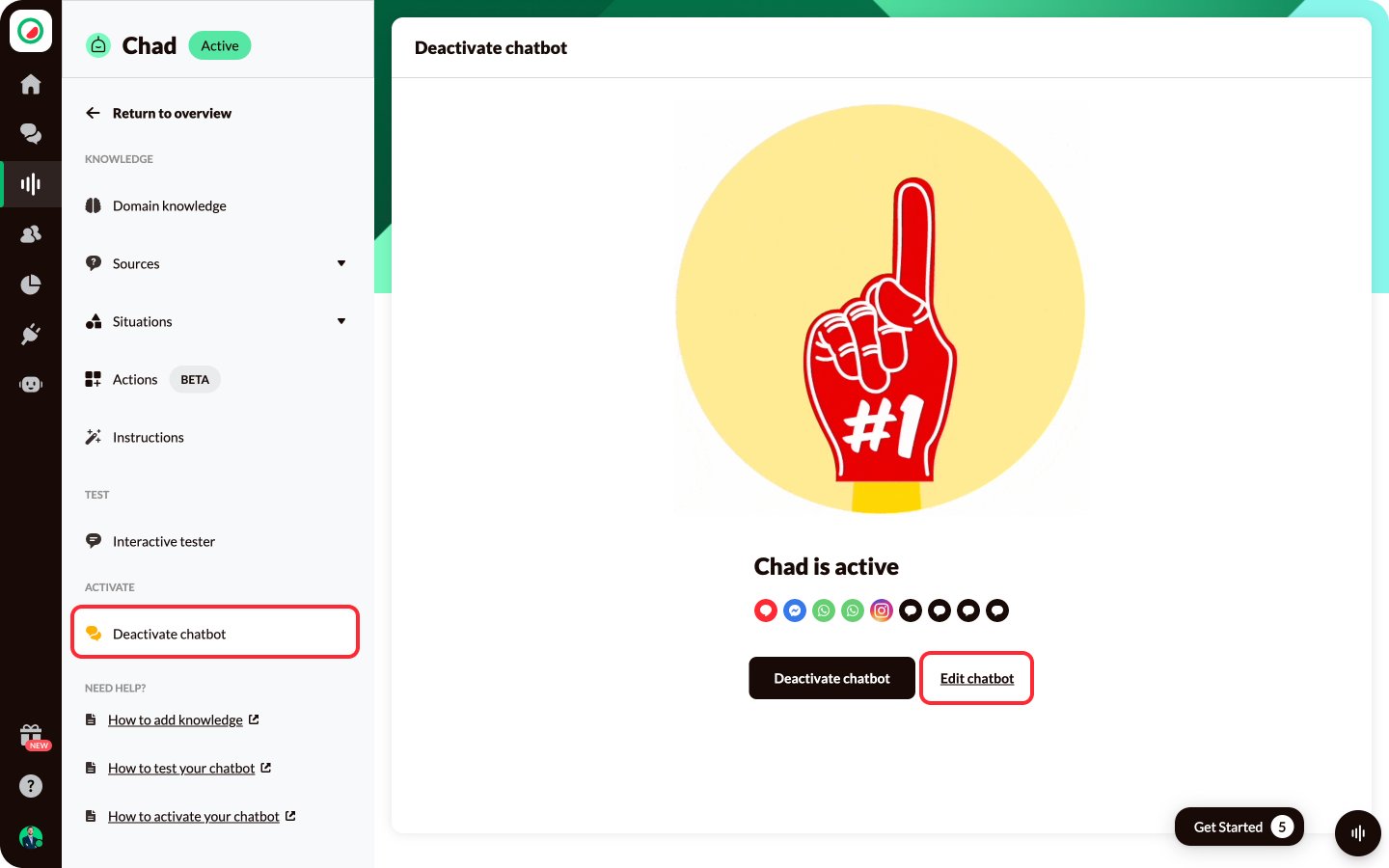
Every Pulse AI Agent can be linked to multiple channels. So you can activate your AI Agent on all four channels or a selection of them. You can find out how to do this in our Help Center. There you can read how to connect the chat widget, WhatsApp, Facebook Messenger and Instagram . The functionality of the AI Agent is the same on every channel; only the design differs per channel.
Activating
After connecting the channels, you can easily activate your AI Agent with the 'Activate AI Agent' button.
Congratulations, you're live!
Now that you know exactly how our platform works, it’s high time to start building your own AI Agent! Click here to go to the platform. If you don’t have a Watermelon subscription yet, click here to schedule a demo and get started!