Watermelon guide
Start here
Learn all about building AI Agents and become an AI expert.
Begin here
The Interactive tester
What is the Interactive tester?
The Interactive tester is a user-friendly feature that allows you to test how the AI Agent handles the added knowledge. By testing the AI Agent before activating it, you can ensure that it works properly. We recommend conducting the first test round immediately after setting up domain knowledge and adding sources. This way, you get a good idea of what the AI Agent can already do with that knowledge. Often, the AI Agent can already answer many questions correctly, saving you a lot of manual work when adding instructions!
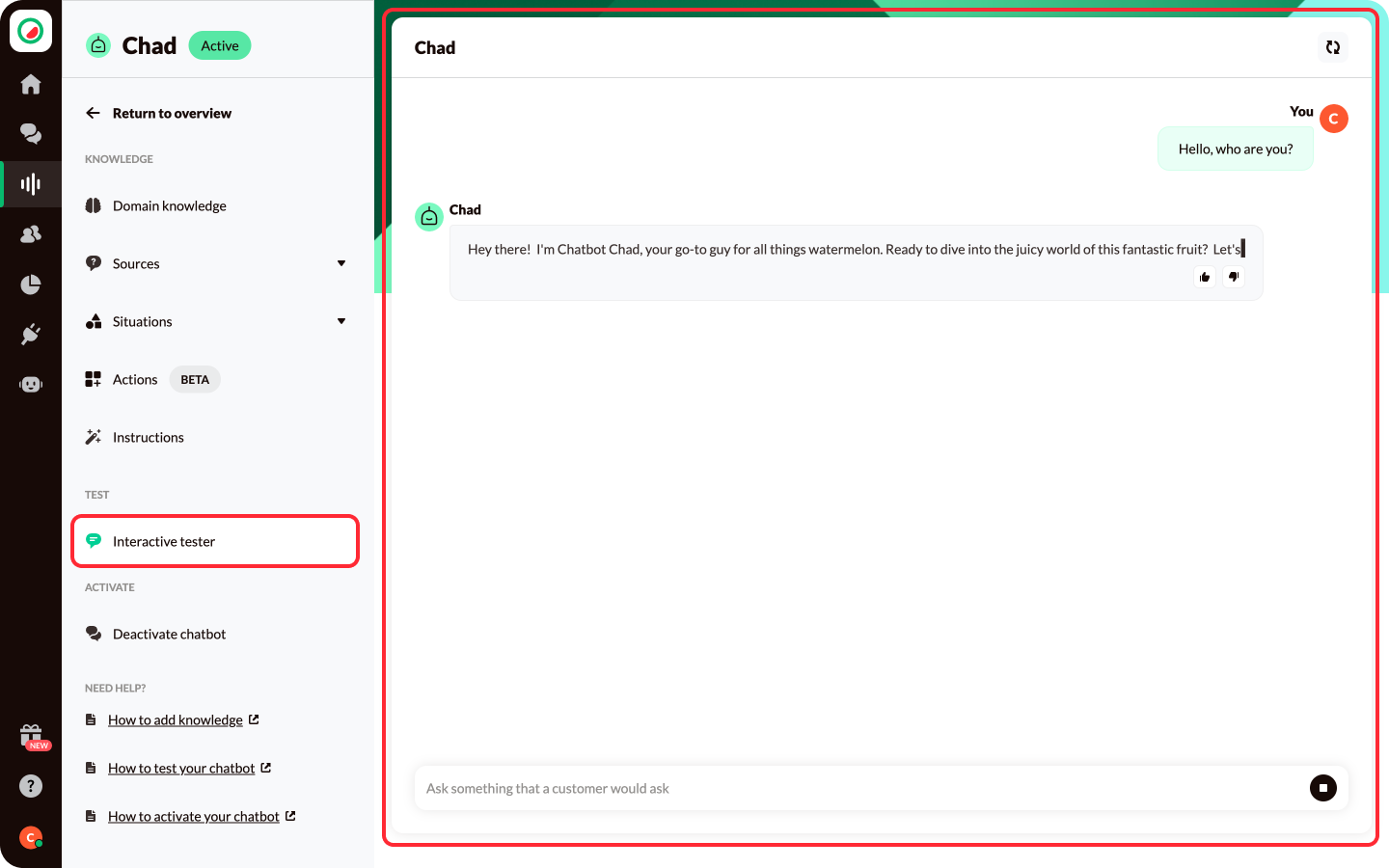
How to use the Interactive tester?
Try to put yourself in the shoes of the end user when asking questions to the AI Agent. This helps to come up with relevant questions. Using the Interactive tester is simple: ask a question and see the answer appear! This answer is generated using the knowledge you added.
Next to the answer, you will see a thumbs up and a thumbs down. With the thumbs up, you indicate that you are satisfied with the answer. If you are not satisfied, you can click the thumbs down to immediately add a new instruction to the AI Agent. Here, you can select or create a category where it will be added in Instructions. And then you can write the instruction. It is important to formulate this as an instruction and not as a literal answer you expect from the AI Agent. The instruction you add here is saved in Instructions.
In the top right corner of the Interactive tester, you will find a refresh button. Use this when you want to test again after adding or adjusting an instruction.